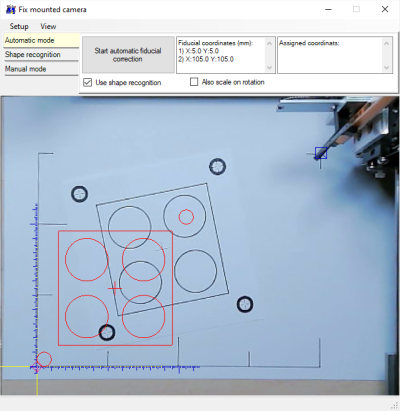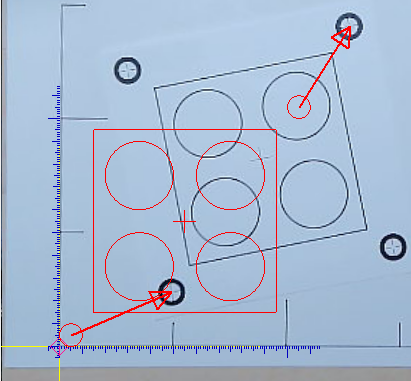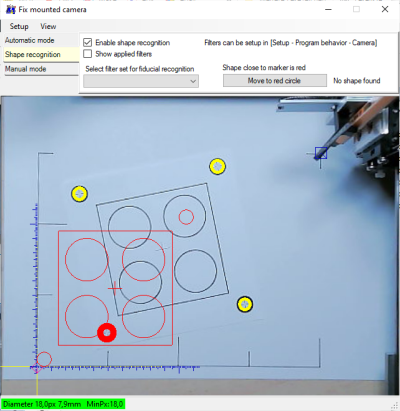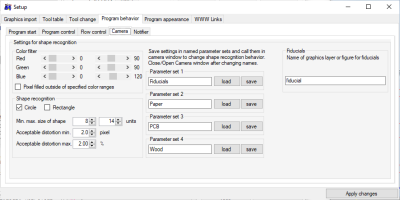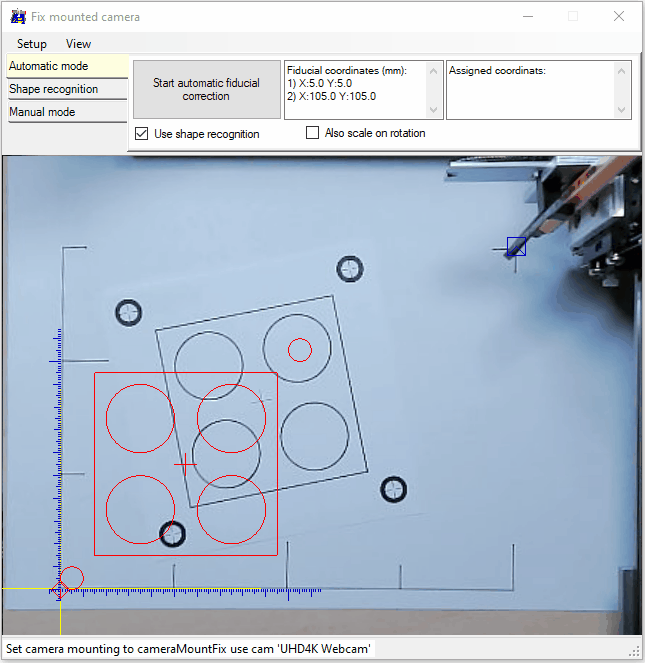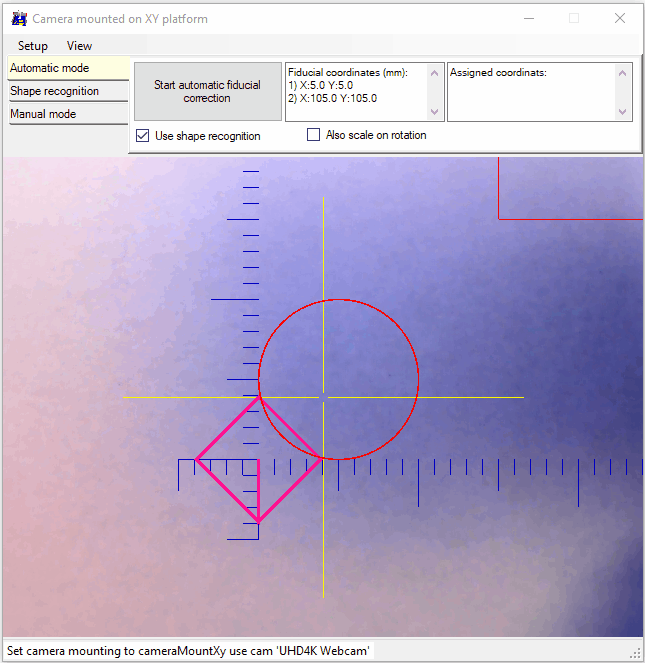Passmarkenkorrektur
Fiducials on the workpiece will be used to algin the G-Code coordinates correctly.
What is needed:
- Fiducial positions on the workpiece
- Aligned camera setup: camera-setup
- reference coordinates inside the 2D view
Camera view, showing the workpiece (printout) and the G-Code to be applied.
The lower-left and upper-right circles of the loaded graphics are fiducials - marked as such by layer name in SVG (also possible in DXF - check examples). The center coordinates of fiducials will be collected during import and are available inside the camera form (check center text-box "Fiducial coordinates"). The keyword for the layer-name can be set in [Setup - Program behavior - Camera] - see screenshot below.
The fiducial coordinates can also be set manually inside the 2D-view of the camera-form:
- Alt-Left-Click: mark the center of a fiducial, add the coordinate to the list with the key "a" (add)
- Ctrl-Left-Click: snap marker into place of a G-Code coordinate , add the coordinate to the list with the key "a" (add)
- The fiducials list can be cleared via the key "c" (clear)
This reference point should match the workpiece fiducials:
The workpiece fiducial can be assigned manually:
- Shift-Left-Click: add current coordinate to the "assigned list"
- Shift-"c" clear the "assigned list"
Or automatically, using shape recongintion.
Check if recognition works, via "Shape recognition".
Setup the values via [Setup - Program behavior - Camera]
Automatic fiducial correction with fix camera mount
- First fiducial at X=5 Y=5 -> find shape near by this coordinate
- Found shape at X=49.12 Y=24.12 -> correct grbl offset via G10 L20 P0...
- Second fiducial at X=105 Y=105 -> find shape near by this coordinates
- Found shape at X=82.85 Y=121.45 -> correct angle of G-Code
Note: the offset correction only works with connected grbl-controller, because a coordinate offset will be applied.
Automatic fiducial correction with camera mounted on xy platform
Manual work:
- Move the workpiece fiducial into the field of view
- Set the work coordinates to get the G-Code fiducial close to the workpiece fiducial
Automatic:
- Move to first fiducial at X=5 Y=5, to get it centered, find shape near by
- Found shape at X=2.53 Y=1.56 -> correct grbl offset via G10 L20 P0...
- Move to second fiducial at X=105 Y=105 -> find shape near by
- Found shape at X=96.40 Y=112.62 -> correct angle of G-Code
Because of limited view, the first workpiece fiducial must be found manually and moved into the camera view. The set the coordinate system roughly to the correct position, then start the automatic.
Note: the offset correction only works with connected grbl-controller, because a coordinate offset will be applied.