Plot and laser cut at once
Laser and pen
In this setup I take advantage of the use of different coordinate systems to make a pop-up card.
Note: the Z-positon of the focused laser must be higher then the zero-position of the pen, otherwise the pen would still draw, when using the laser.
Drawing
Tool table
Tool setup
Grouping
Coordinate systems
Video
Settings
The drawing
Inside the drawing, laser and pen action are seperated by pen-color:
- Green to use a pen
- Red to use a laser, marking a folding edge 'valley fold'
- Blue to use a laser, marking a folding edge 'mountain fold'
- Black to use a laser for cutting
The tool table
The needed tool table 'laser_and_pen.csv' is the connection between colors and tools:
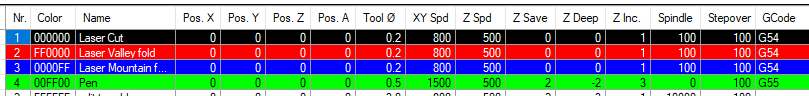
The tool table settings will be applied when generating the G-Code.
The Pen
uses the coordinate system G55 which has an offset in X direction compared to the coordinate system stored in G54 for the laser. To keep the laser off during the pen use, the spindle speed = laser PWM is set to zero.
The Laser
all laser settings uses the coordinate system G54 and a power (spindle speed) of 100. Finally one laser tool would be enough but hard to select with different colors from the drawing.
Tool setup
The next step is to select the source of parameters, note the checkbox 'from tool table':
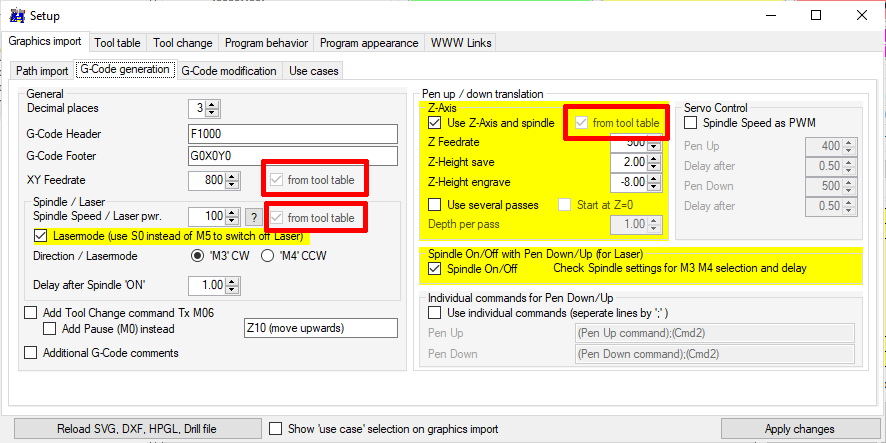
Enable the usage of the tool table
To collect all drawing objects of same color, the grouping 'by pen-color' must be activated. To start with the pen first and doing the laser-cut at last, the groups must be sorted by tool-nr in descending order.
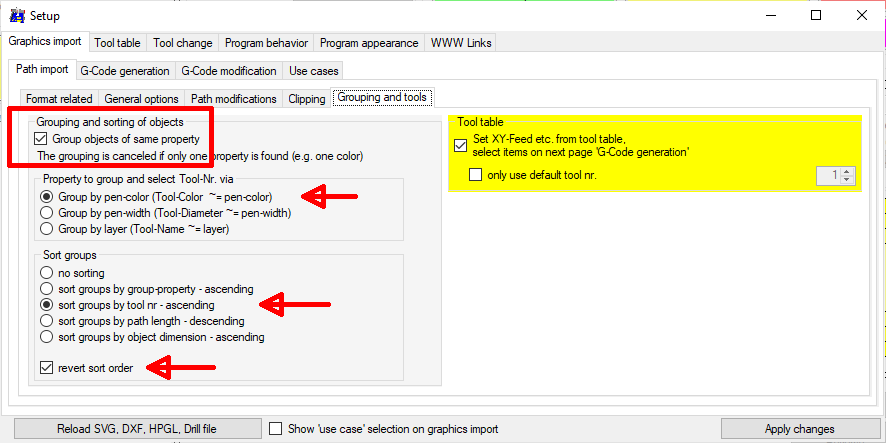
Setup the coordinate systems
Set G55 Pen
Send 'G55' to activate this coordinate system. Move to the desired XY-zero positon, lower the pen until it touches the paper (be sure a little dot was drawn), press 'Zero XYZ' - finish.
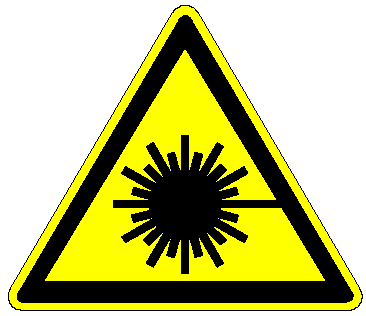 Attention: wear laser safety goggles!
Attention: wear laser safety goggles!
Set G54 Laser
Send 'G54' to activate this coordinate system. Activate the laser with low energy (e.g. by using the custom button 'Laser On weak'). Move to the marked pen position and focus the laser with the Z axis (this position must be higher then the pen-zero-position!), press 'Zero XYZ' - finish.
Video
Settings
laser_and_pen.csv
laser_pen.ini
$0=10
$1=25
$2=0
$3=6
$4=0
$5=1
$6=0
$10=0
$11=0.010
$12=0.002
$13=0
$20=0
$21=0
$22=1
$23=10
$24=1000.000
$25=5000.000
$26=250
$27=1.000
$30=150
$31=10
$32=1
$100=40.000
$101=40.000
$102=266.667
$110=5000.000
$111=5000.000
$112=400.000
$120=1000.000
$121=1000.000
$122=1000.000
$130=165.000
$131=170.000
$132=62.000
