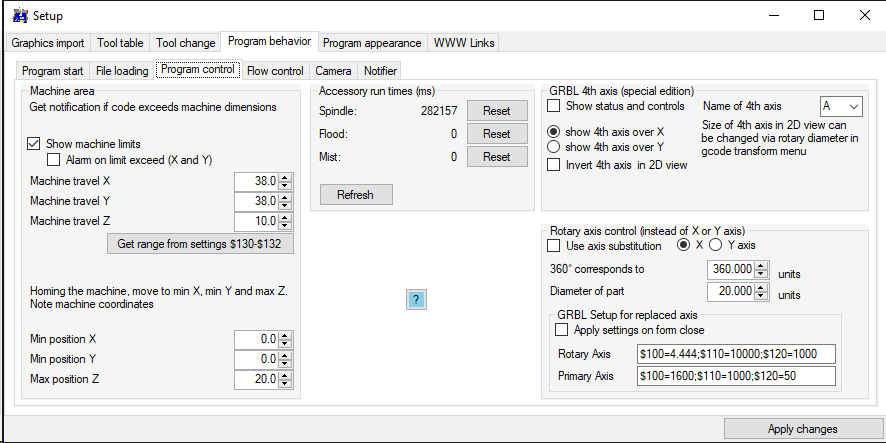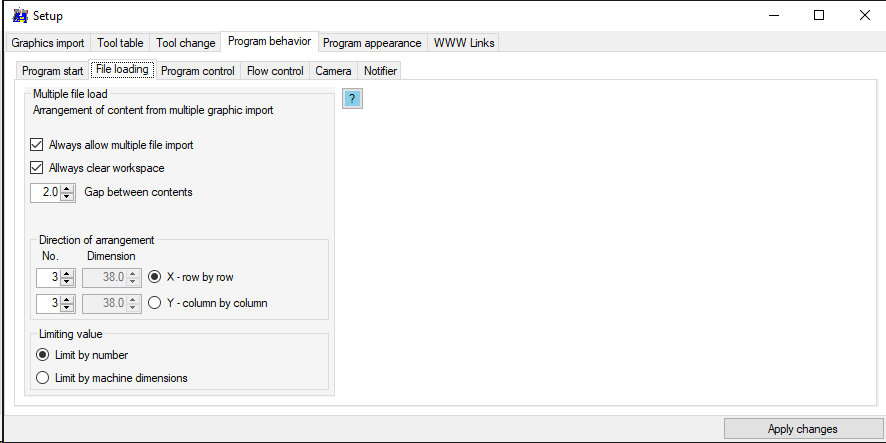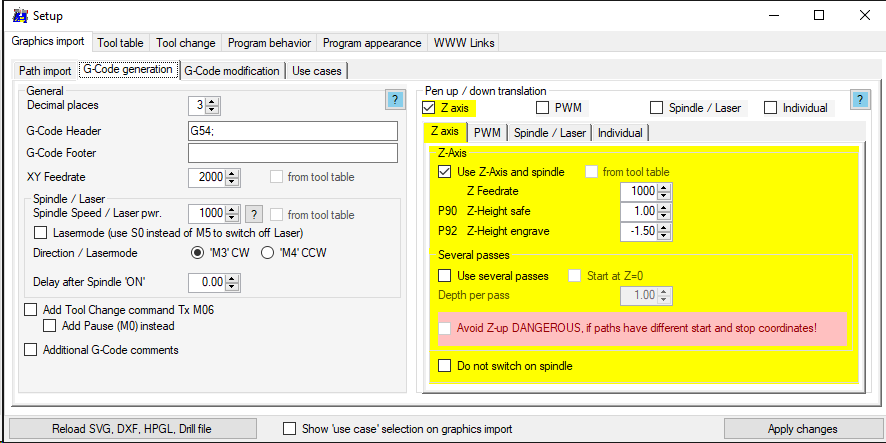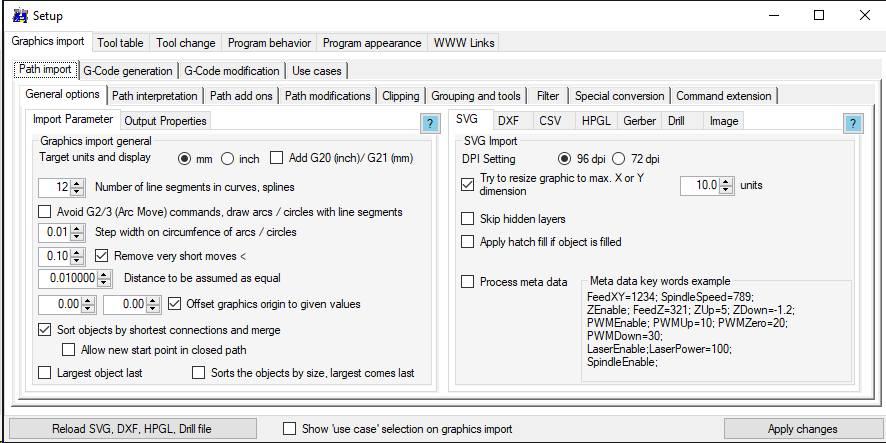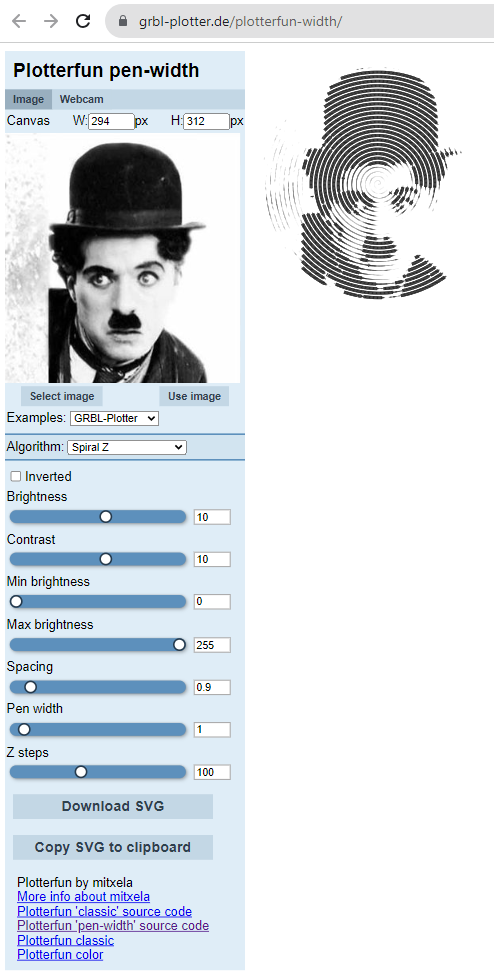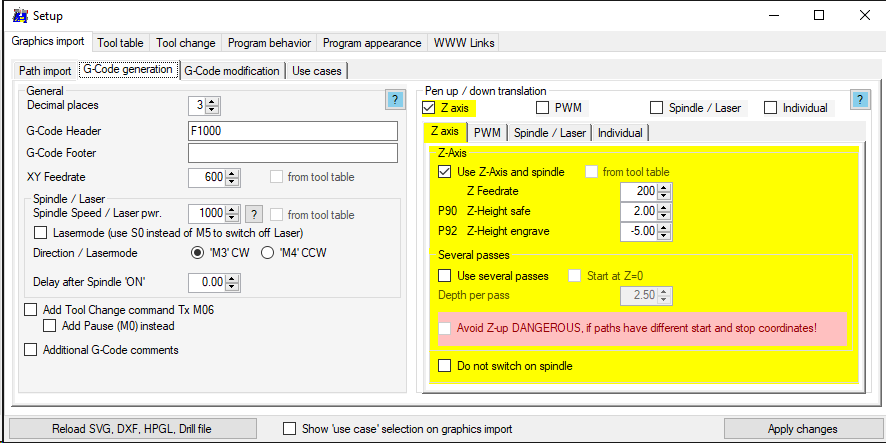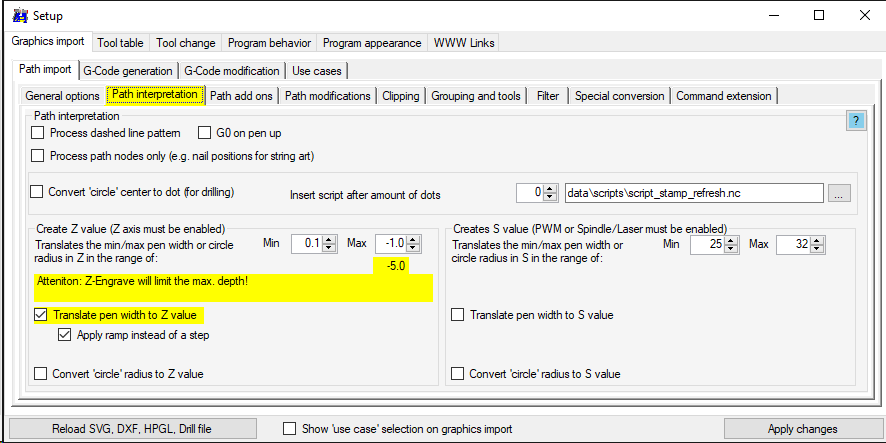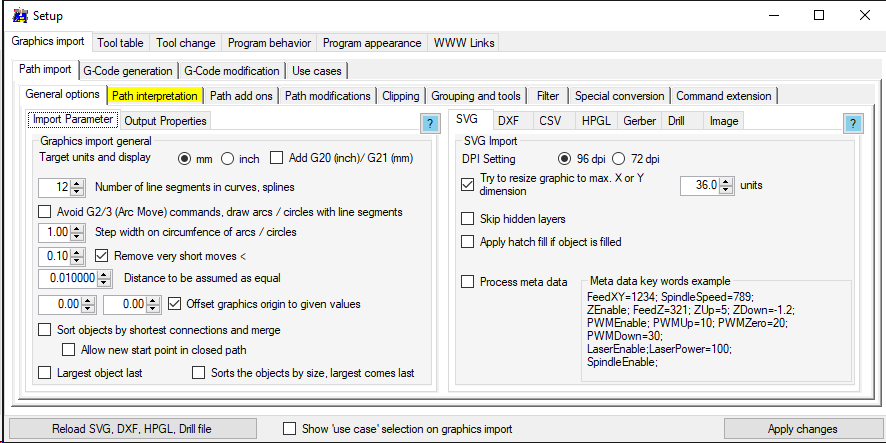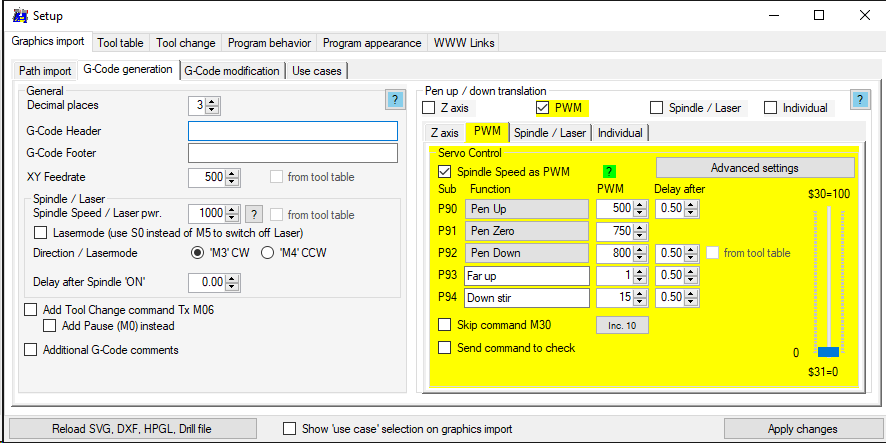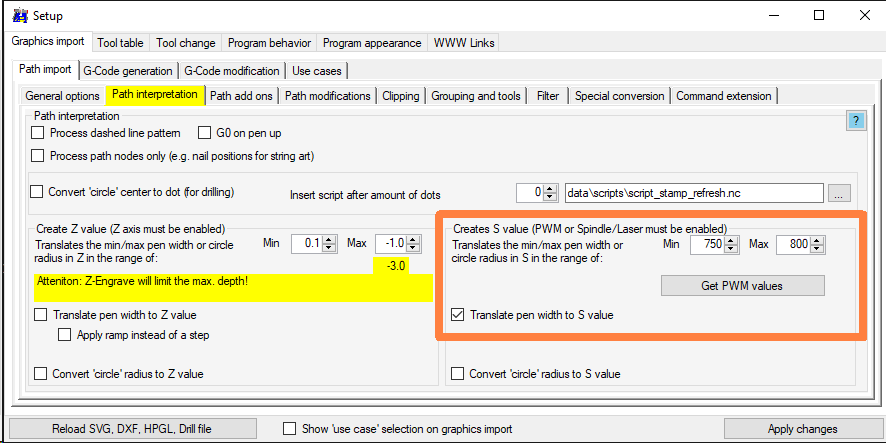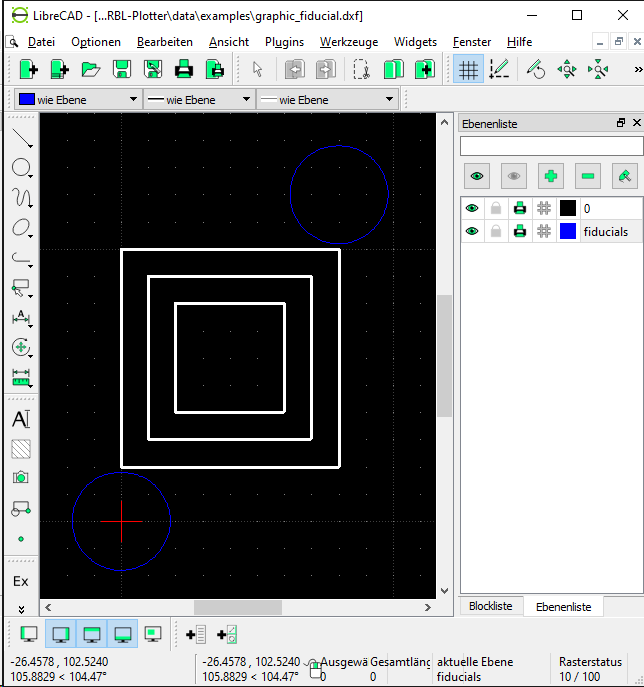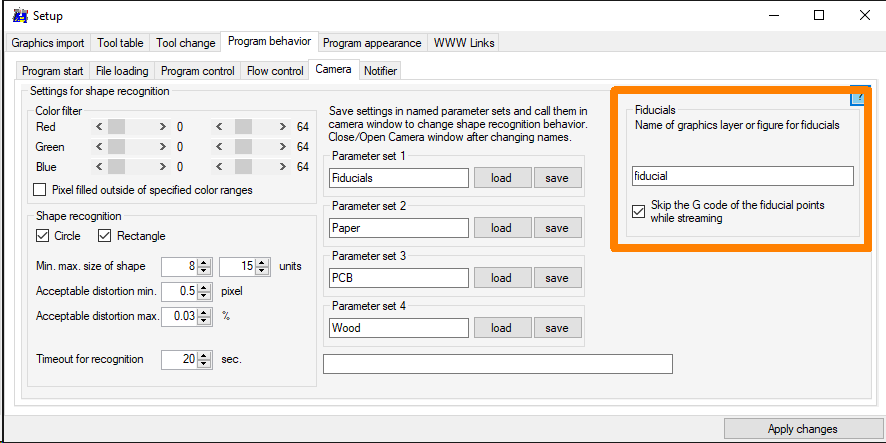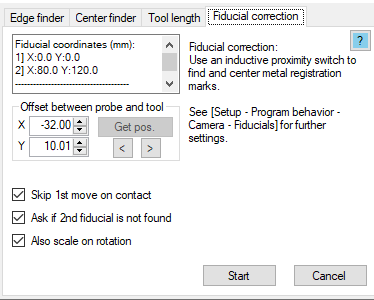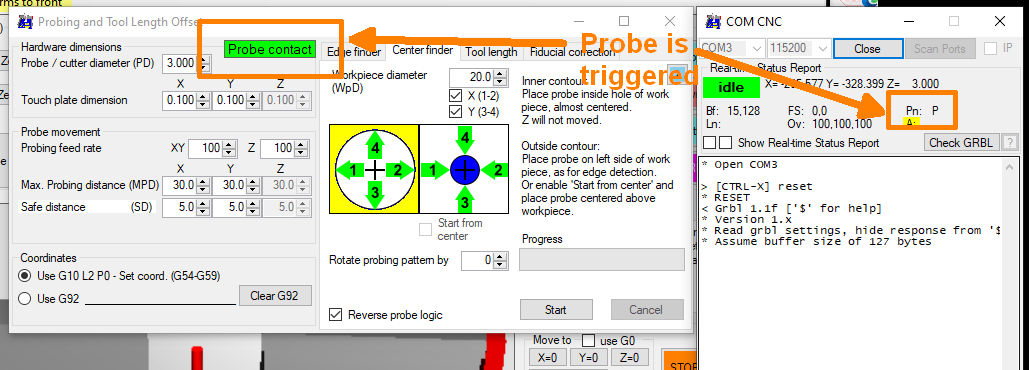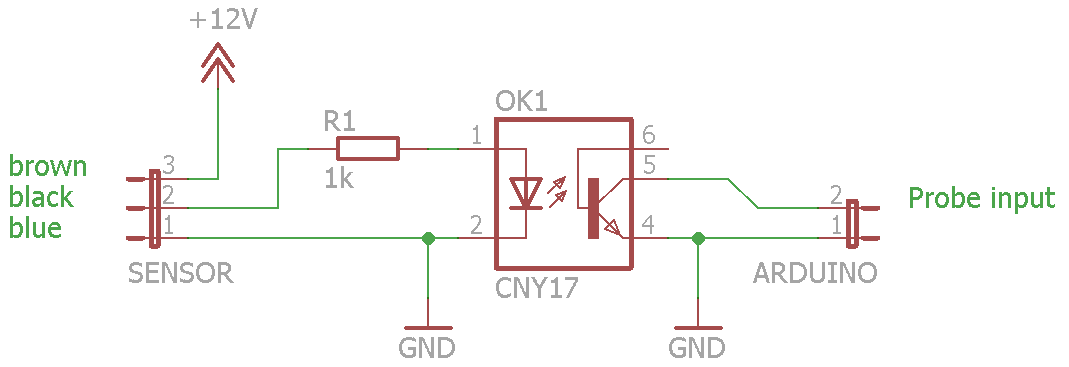Application examples
Multiple file loading
Adjusting pen-width via Z axis
Adjusting pen-width via S value
Fiducial correction via probing
Pixel art Santa Claus
Pixel art fake LED display
Line distortion art - X-Ray hand
Line distortion art - meteorite crater
Multiple file loading:
- SVG-Icons downloaded from https://linea.io/ and unzipped.
- Select some files and drag & drop them on the GRBL-Plotter icon or drag & drop on the 2D-view area of the already open program.
- Files will be loaded in unknown order, imported with given options and arranged as defined.
- Each file content will be surrounded by a "collection" tag, to be selectable
|
Machine limits: |
Adjusting pen-width via Z axis:
- Generate SVG with variable pen-width: https://grbl-plotter.de/plotterfun-width/
- Do the needed settings in GRBL-Plotter
- "Copy SVG to clipboard" and paste it. Or save the SVG and open it in GRBL-Plotter
|
Settings in Plotterfun pen-width: |
Adjusting pen-width via S value:
- Generate SVG with variable pen-width: https://grbl-plotter.de/plotterfun-width/
- Do the needed settings in GRBL-Plotter
- "Copy SVG to clipboard" and paste it. Or save the SVG and open it in GRBL-Plotter
|
Settings in Plotterfun pen-width: |
Fiducial correction via probing:
- Insert fiducial markers into your graphic, by adding them into a layer called 'fiducials' or name the graphic object 'fiducial'. Example: graphic
Key word is set in [Setup - Program behavior - Camera - Fiducials]. - After importing the graphic, the fiducial coordinates are listed in the probe-window 'Fiducial correction'.
- Place metal fiducials markers (coins, washers) onto your workpiece.
- To make starting easier, move the probe over the first reference point to trigger already. If indicator doesn't work, perhaps an old grbl version (before 1.1) is in use.
- Press 'Start'.
Note: Offset between probe and tool must be teached first:
- Perform 'Center finder' on metal fiducial - probe work coordinate will be set to 0;0 at the center of the fiducial.
- Move the tool (pen) exactly to the center of the fiducial.
- Take over the moved distance as offset (press button 'Get pos.').
Pixel art Santa Claus:
- Create pixel art with IrfanView or Paint.Net. Most pixel art templates are scaled-up in resolution and not useful for direct use.
- .
| See also:
Setup pen up/down behavior and XY feedrate: Setup image import: Setup image import: Setup image import: |
Pixel art fake LED display:
- Create pixel art lettering with IrfanView or Paint.Net. Save as 2 color png.
- .
Line distortion art - X-Ray hand:
- Create or find a bitmap heightmap, eg. a hand x-ray.
- Post processing of the hand x-ray (with IrfanView): I inverted the colors (negativ) of the picture, converted it to grayscale and used 'Auto-adjust colors' to increase contrast. Finally I painted the background in 'real' white.
- Convert the heightmap into line distiortion data, using https://grbl-plotter.de/plotterfun
|
Example heightmap: 
Settings in https://grbl-plotter.de/plotterfun: 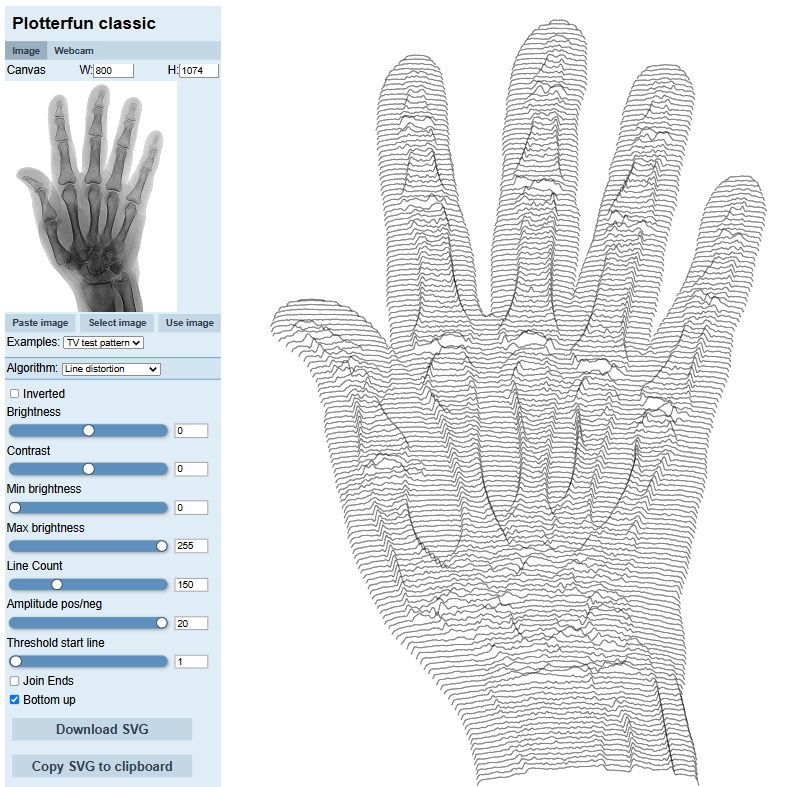
SVG, ready to use: |
Line distortion art - meteorite crater:
- Heightmap of a meteorite crater can be generated here: Unreal PNG Heightmap (press the orange button 'Generate Heightmap').
- You can save the generated heightmap and load it later as file or you copy and paste the generated picture.
- Convert the heightmap into line distiortion data, using https://grbl-plotter.de/plotterfun
|
Example heightmap: 
Settings in https://grbl-plotter.de/plotterfun: 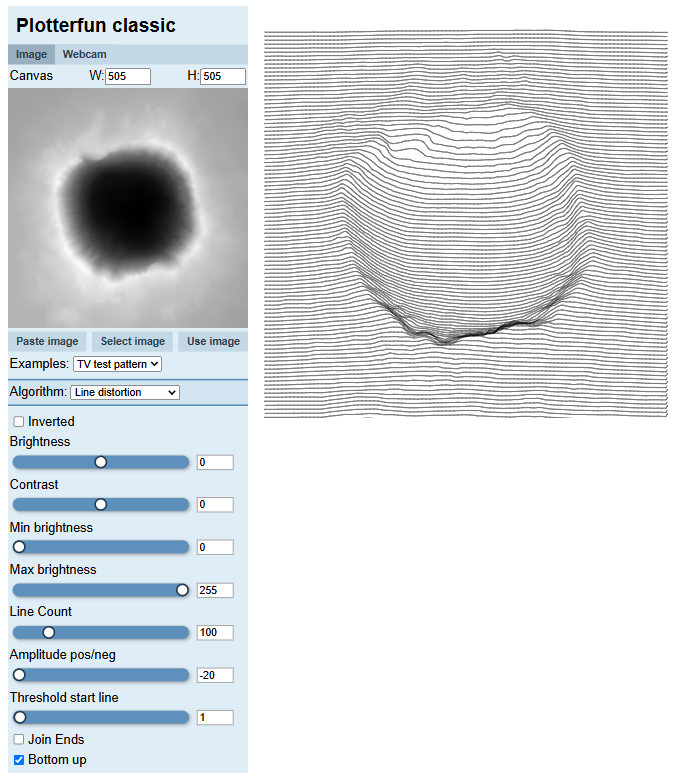
SVG, ready to use: |