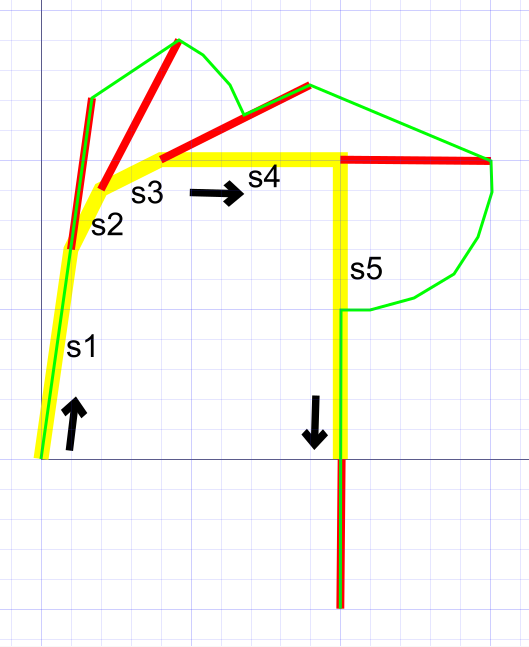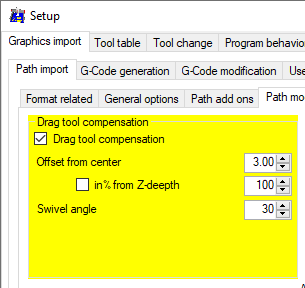Drag tool compensation
Back to [Setup]
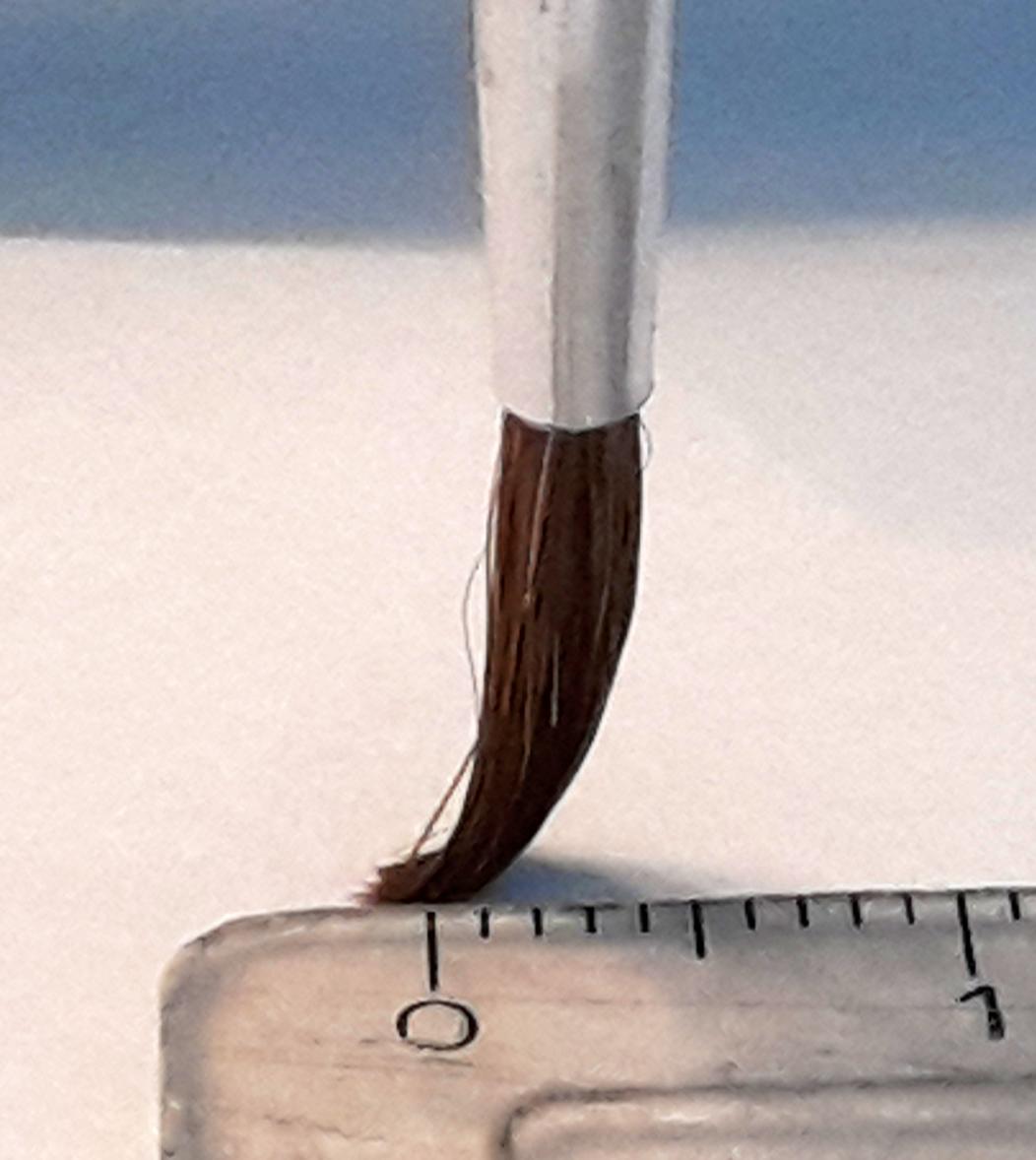 To take account of the behavior of a brush, not to follow the gcode path exactly, a compensation is needed:
To take account of the behavior of a brush, not to follow the gcode path exactly, a compensation is needed:
This behavior can also be seen at an drag knife.
- The yellow path shows the orginal graphics
- The red lines shows the needed extension caused by the offset from center of the path to compensate the drag of the brush
- The green lines shows the final path - drag tool compensated.
Depending on the swivel angle between two lines, the path will be shorten or an arc will be drawn.