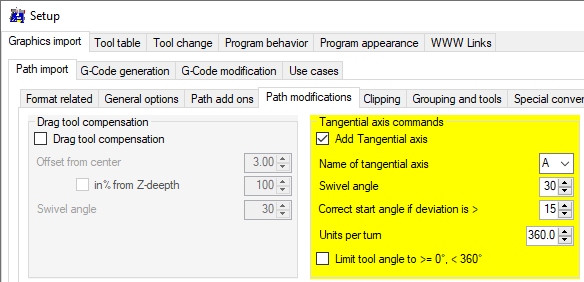Tangential axis
Back to [Setup]
 A tangential axis can be used to turn a knife into the cut direction of the path.
A tangential axis can be used to turn a knife into the cut direction of the path.
Ideally, the tip of the knife is on the axis of rotation.
- Name of tangential axis: Note: 'Z' together with pen-up-down translation 'Z axis' will not work.
- Swivel angle: if the angle between two connected lines exceeds this value, the knife will be lifted, the angle corrected and than the knife lowered to start the next line
- Correct start angle: if the angle between two connected lines is below this value, the tangential axis will turn during the movement at the second line - see animations below.
- Units per turn: if using 'Z' as tangential axis, the feedrates will slow down the rotation speed. Using just e.g. 36 units per turn may increase the performance.
- Limit tool angle: (to avoid tangling of cables) If the angle needs to exceed the limits, the tool is raised, the axis rotates in the opposite direction by one revolution, lowers the tool and then continues.
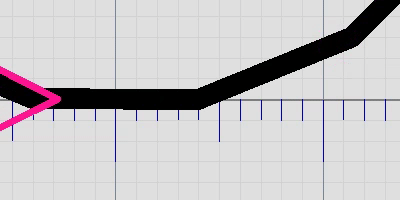
Angle between two lines is below limit, the needed angle is reached at the end of the line.
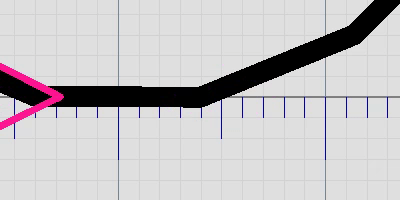
Angle between two lines exceeds the limit, before starting the next line, the angle will be corrected (without pen-up/-down movement).