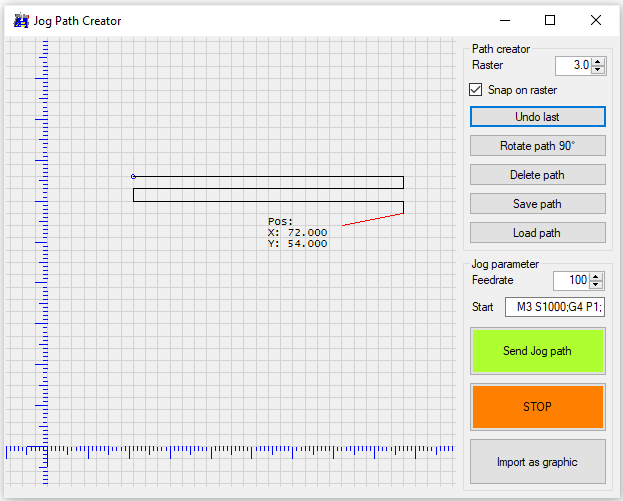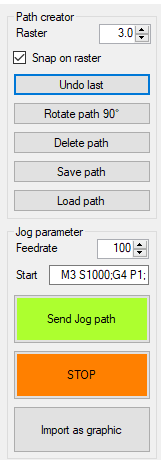Create Jog Path
G-Code Creation: [Text] [Barcode] [Image] [Simple shapes] [Jog path] [Extensions]
Workpiece: [Probing] [Height map]
Machine: [Laser tools] [Coordinate systems] [DIY Control] [Camera] [Process automation]
back to [Menu]
The intended use is to flaten the surface of a workpiece, without the need of other software.
Set the Raster to e.g. 75% of tool/cutter diameter to get an overlap (3 mm for a tool-diameter of 4 mm).
Press left mouse button to set start-position,
move to desired end-position and release the mouse button.
The final end position should match the very first position.
Z position must be set via main GUI manually.
Press 'Send Jog path' to start movement.
Because grbl 1.1 Jog-commands were sent, the motion can be easily stopped.