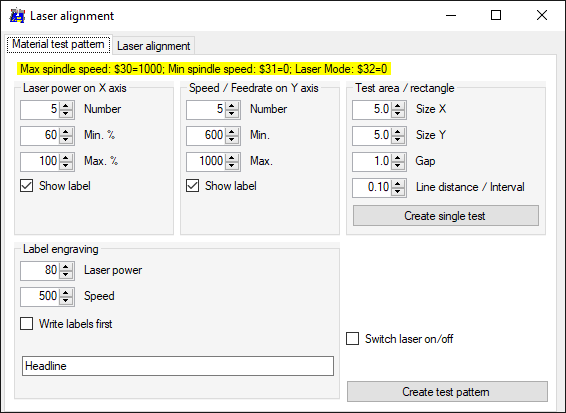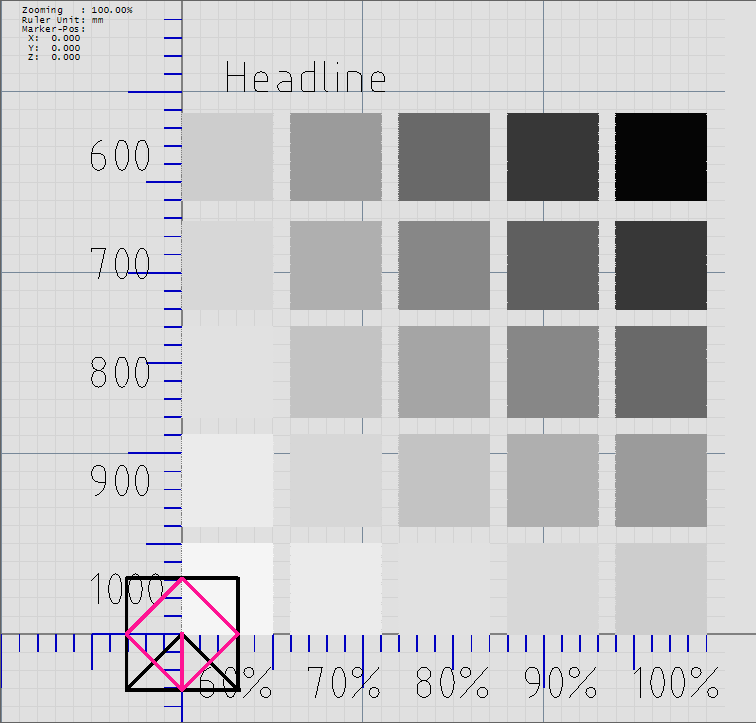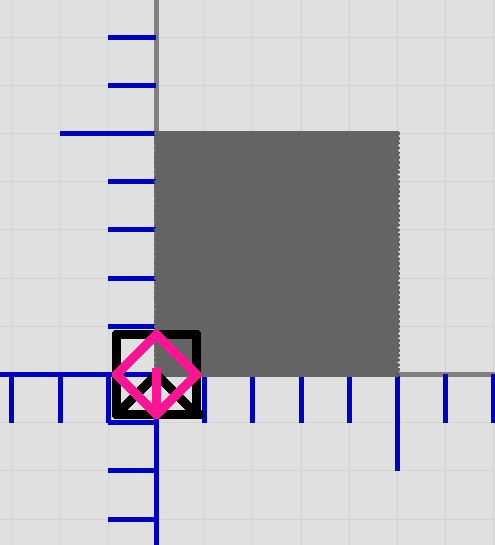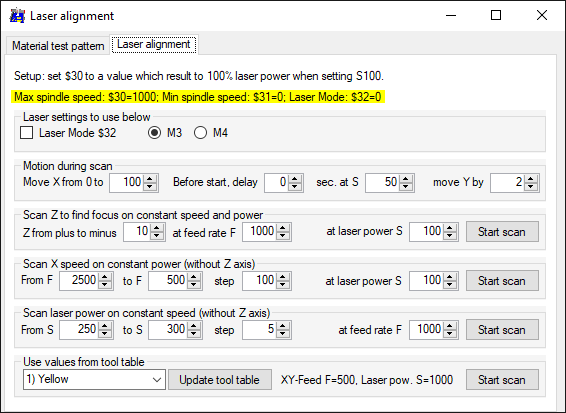Laser alignment
G-Code Creation: [Text] [Barcode] [Image] [Simple shapes] [Jog path] [Extensions]
Workpiece: [Probing] [Height map]
Machine: [Laser tools] [Coordinate systems] [DIY Control] [Camera] [Process automation]
back to [Menu]
Tool to generate laserengraving test pattern:
Result of "Create test pattern":
Result of "Create single test":
Laser alignment should help to find the settings for focus, feed rate and laser power, by scanning one parameter.
- Laser settings: switch laser-mode on/off, select M3 (constant laser power mode) or M4 (dynamic laser power mode) .
Get more informations here: https://github.com/gnea/grbl/wiki/Grbl-v1.1-Laser-Mode - Motion during scan: define the scan distance in X direction, a time delay before start in sec. PWM-value for weak laser (for alignement), after a scan, move Y by (to be prepared for the next scan)
- Scan Z to find focus on constant speed and power: move Z axis from +z to -z calculated from actual Z value with given feed rate and laser power during the X move.
- Scan X speed on constant power (without Z axis): changes the feed rate during the X move in given steps, while laser-power stays constant.
- Scan laser power on constant speed (without Z axis): changes the laser power during the X move in given steps, while feed rate stays constant.