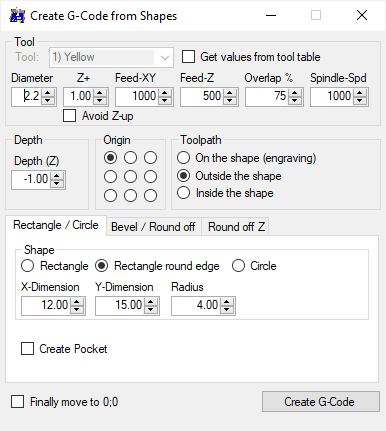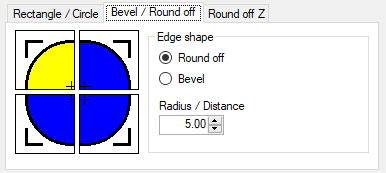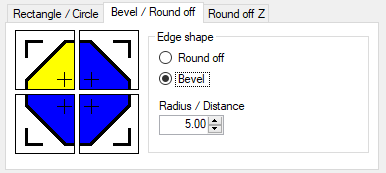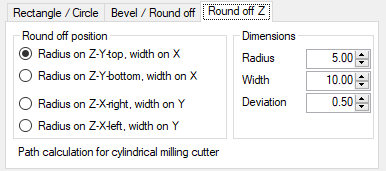Create Simple Shapes
G-Code Creation: [Text] [Barcode] [Image] [Simple shapes] [Jog path] [Extensions]
Workpiece: [Probing] [Height map]
Machine: [Laser tools] [Coordinate systems] [DIY Control] [Camera] [Process automation]
back to [Menu]
First adjust the general settings:
- Diameter: of the tool, needed to calculate tool path of inner or outer shape.
- Z+: the max. depth per step.
- Feed-XY: max. feed rate for XY moves F-value.
- Feed-Z: max. feed rate for Z move F-value.
- Overlap %: of tool diameter for neighboring lanes.
- Spindle-Spd: spindle speed S-value).
- Depth: the final depth of the shape.
- Origin: where to place the shape in work coordinates.
- Toolpath: in, on or outside the shape.
Rectangle / Circle:
Select the desired shape and setup the dimensions.
Create Pocket: creates a pocket within the shape.
Round off:
Creates a round off in XY plane.
Bevel:
Creates a bevel in the XY plane.
Round off Z: