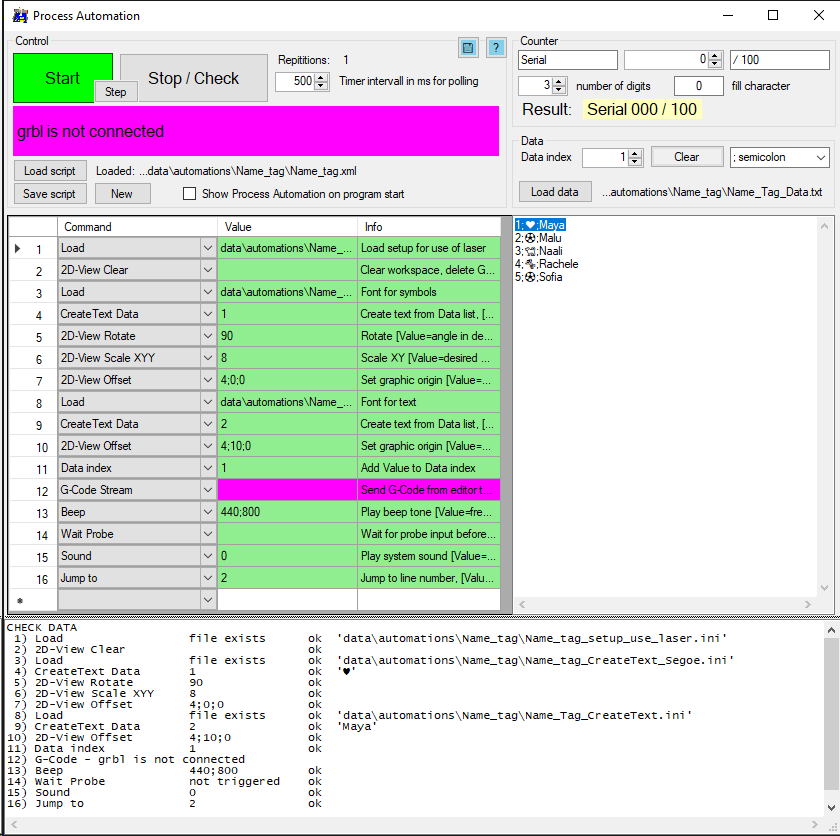Process Automation
G-Code Creation: [Text] [Barcode] [Image] [Simple shapes] [Jog path] [Extensions]
Workpiece: [Probing] [Height map]
Machine: [Laser tools] [Coordinate systems] [DIY Control] [Camera] [Process automation]
back to [Menu]
Process Automation:
With process automation, a workflow can be programmed and run repeatedly.
Implemented functions:
- Load any file (Gcode, graphic, setup, usecase)
- Create Text
- Create Barcode / QR-Code
- Scale, Rotate, Offset the displayed graphic
- Send any Gcode command
- Start fiducial recognition with camera
- Start Probing - Edg finder, Center finder, Tool length, Fiducial correction
- Start streaming the G-Code from editor
- Wait for signal input probe pin
- Wait for signal input digital input
- Beep
- Sound
- Jump back to line x, for repition
Example 1 - Laser engraving clothpins with icons and names from a list:
Example 2 - Importing, aligning and streaming graphic files from a list: